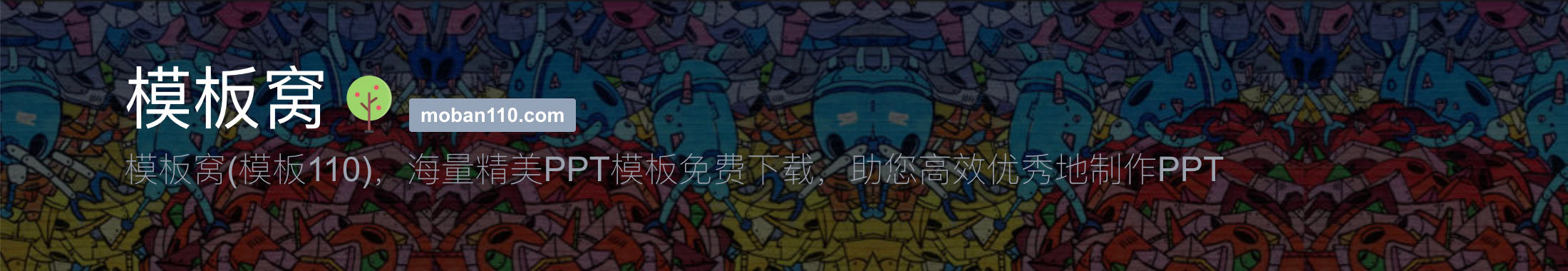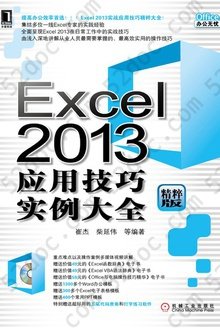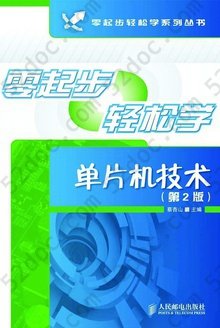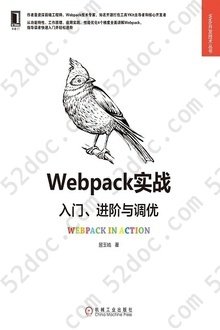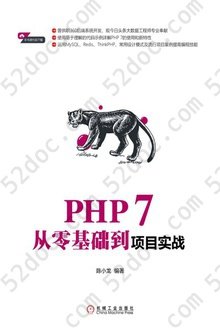注重体验与质量的电子书资源下载网站
分类于: 编程语言 职场办公
简介
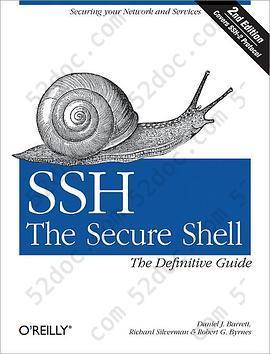
SSH, The Secure Shell: The Definitive Guide,2nd edition 豆 8.2分
资源最后更新于 2020-08-23 16:18:47
作者:Daniel J. Barrett
出版社:O'Reilly Media
出版日期:2005-01
ISBN:9780596008956
文件格式: pdf
标签: 计算机 ssh security 网络安全 安全技术 SSH 网络 network
简介· · · · · ·
Are you serious about network security? Then check out SSH, the Secure Shell, which provides key-based authentication and transparent encryption for your network connections. It's reliable, robust, and reasonably easy to use, and both free and commercial implementations are widely available for most operating systems. While it doesn't solve every privacy and security problem, ...
目录
Chapter 1 Introduction to SSH
What Is SSH?
What SSH Is Not
The SSH Protocol
Overview of SSH Features
History of SSH
Related Technologies
Summary
Chapter 2 Basic Client Use
A Running Example
Remote Terminal Sessions with ssh
Adding Complexity to the Example
Authentication by Cryptographic Key
The SSH Agent
Connecting Without a Password or Passphrase
Miscellaneous Clients
Summary
Chapter 3 Inside SSH
Overview of Features
A Cryptography Primer
The Architecture of an SSH System
Inside SSH-2
Inside SSH-1
Implementation Issues
SSH and File Transfers (scp and sftp)
Algorithms Used by SSH
Threats SSH Can Counter
Threats SSH Doesn't Prevent
Threats Caused by SSH
Summary
Chapter 4 Installation and Compile-Time Configuration
Overview
Installing OpenSSH
Installing Tectia
Software Inventory
Replacing r-Commands with SSH
Summary
Chapter 5 Serverwide Configuration
Running the Server
Server Configuration: An Overview
Getting Ready: Initial Setup
Authentication: Verifying Identities
Access Control: Letting People In
User Logins and Accounts
Forwarding
Subsystems
Logging and Debugging
Compatibility Between SSH-1 and SSH-2 Servers
Summary
Chapter 6 Key Management and Agents
What Is an Identity?
Creating an Identity
SSH Agents
Multiple Identities
PGP Authentication in Tectia
Tectia External Keys
Summary
Chapter 7 Advanced Client Use
How to Configure Clients
Precedence
Introduction to Verbose Mode
Client Configuration in Depth
Secure Copy with scp
Secure, Interactive Copy with sftp
Summary
Chapter 8 Per-Account Server Configuration
Limits of This Technique
Public-Key-Based Configuration
Hostbased Access Control
The User rc File
Summary
Chapter 9 Port Forwarding and X Forwarding
What Is Forwarding?
Port Forwarding
Dynamic Port Forwarding
X Forwarding
Forwarding Security: TCP-Wrappers and libwrap
Summary
Chapter 10 A Recommended Setup
The Basics
Compile-Time Configuration
Serverwide Configuration
Per-Account Configuration
Key Management
Client Configuration
Remote Home Directories (NFS, AFS)
Summary
Chapter 11 Case Studies
Unattended SSH: Batch or cron Jobs
FTP and SSH
Pine, IMAP, and SSH
Connecting Through a Gateway Host
Scalable Authentication for SSH
Tectia Extensions to Server Configuration Files
Tectia Plugins
Chapter 12 Troubleshooting and FAQ
Debug Messages: Your First Line of Defense
Problems and Solutions
Other SSH Resources
Chapter 13 Overview of Other Implementations
Common Features
Covered Products
Other SSH Products
Chapter 14 OpenSSH for Windows
Installation
Using the SSH Clients
Setting Up the SSH Server
Public-Key Authentication
Troubleshooting
Summary
Chapter 15 OpenSSH for Macintosh
Using the SSH Clients
Using the OpenSSH Server
Chapter 16 Tectia for Windows
Obtaining and Installing
Basic Client Use
Key Management
Accession Lite
Advanced Client Use
Port Forwarding
Connector
File Transfers
Command-Line Programs
Troubleshooting
Server
Chapter 17 SecureCRT and SecureFX for Windows
Obtaining and Installing
Basic Client Use
Key Management
Advanced Client Use
Forwarding
Command-Line Client Programs
File Transfer
Troubleshooting
VShell
Summary
Chapter 18 PuTTY for Windows
Obtaining and Installing
Basic Client Use
File Transfer
Key Management
Advanced Client Use
Forwarding
Summary
Appendix
Colophon
What Is SSH?
What SSH Is Not
The SSH Protocol
Overview of SSH Features
History of SSH
Related Technologies
Summary
Chapter 2 Basic Client Use
A Running Example
Remote Terminal Sessions with ssh
Adding Complexity to the Example
Authentication by Cryptographic Key
The SSH Agent
Connecting Without a Password or Passphrase
Miscellaneous Clients
Summary
Chapter 3 Inside SSH
Overview of Features
A Cryptography Primer
The Architecture of an SSH System
Inside SSH-2
Inside SSH-1
Implementation Issues
SSH and File Transfers (scp and sftp)
Algorithms Used by SSH
Threats SSH Can Counter
Threats SSH Doesn't Prevent
Threats Caused by SSH
Summary
Chapter 4 Installation and Compile-Time Configuration
Overview
Installing OpenSSH
Installing Tectia
Software Inventory
Replacing r-Commands with SSH
Summary
Chapter 5 Serverwide Configuration
Running the Server
Server Configuration: An Overview
Getting Ready: Initial Setup
Authentication: Verifying Identities
Access Control: Letting People In
User Logins and Accounts
Forwarding
Subsystems
Logging and Debugging
Compatibility Between SSH-1 and SSH-2 Servers
Summary
Chapter 6 Key Management and Agents
What Is an Identity?
Creating an Identity
SSH Agents
Multiple Identities
PGP Authentication in Tectia
Tectia External Keys
Summary
Chapter 7 Advanced Client Use
How to Configure Clients
Precedence
Introduction to Verbose Mode
Client Configuration in Depth
Secure Copy with scp
Secure, Interactive Copy with sftp
Summary
Chapter 8 Per-Account Server Configuration
Limits of This Technique
Public-Key-Based Configuration
Hostbased Access Control
The User rc File
Summary
Chapter 9 Port Forwarding and X Forwarding
What Is Forwarding?
Port Forwarding
Dynamic Port Forwarding
X Forwarding
Forwarding Security: TCP-Wrappers and libwrap
Summary
Chapter 10 A Recommended Setup
The Basics
Compile-Time Configuration
Serverwide Configuration
Per-Account Configuration
Key Management
Client Configuration
Remote Home Directories (NFS, AFS)
Summary
Chapter 11 Case Studies
Unattended SSH: Batch or cron Jobs
FTP and SSH
Pine, IMAP, and SSH
Connecting Through a Gateway Host
Scalable Authentication for SSH
Tectia Extensions to Server Configuration Files
Tectia Plugins
Chapter 12 Troubleshooting and FAQ
Debug Messages: Your First Line of Defense
Problems and Solutions
Other SSH Resources
Chapter 13 Overview of Other Implementations
Common Features
Covered Products
Other SSH Products
Chapter 14 OpenSSH for Windows
Installation
Using the SSH Clients
Setting Up the SSH Server
Public-Key Authentication
Troubleshooting
Summary
Chapter 15 OpenSSH for Macintosh
Using the SSH Clients
Using the OpenSSH Server
Chapter 16 Tectia for Windows
Obtaining and Installing
Basic Client Use
Key Management
Accession Lite
Advanced Client Use
Port Forwarding
Connector
File Transfers
Command-Line Programs
Troubleshooting
Server
Chapter 17 SecureCRT and SecureFX for Windows
Obtaining and Installing
Basic Client Use
Key Management
Advanced Client Use
Forwarding
Command-Line Client Programs
File Transfer
Troubleshooting
VShell
Summary
Chapter 18 PuTTY for Windows
Obtaining and Installing
Basic Client Use
File Transfer
Key Management
Advanced Client Use
Forwarding
Summary
Appendix
Colophon